Voice User Interface
Leveraging Google Voice apps to report non-emergency city services
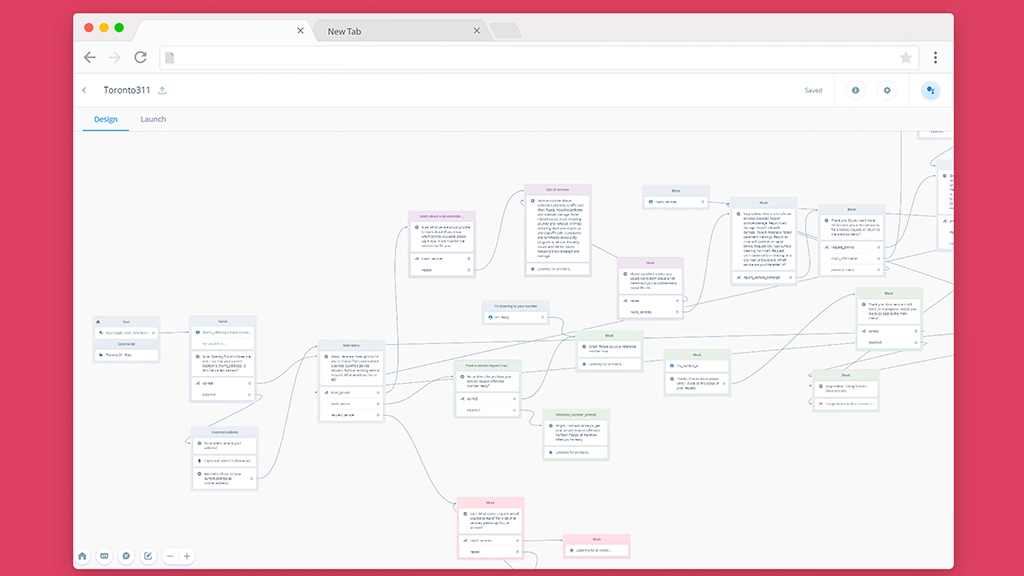
Project Summary
Designing a Google Assistant prototype for Toronto 311, the service used to file non-emergency, city related requests.
Programs Used: Voiceflow
Timeline: 2 weeks [February 2021]
Problem Statement
Toronto 311 is the service used by Toronto, Canada, residents to report city-wide non-emergencies like potholes, traffic signal issues, and dead animal pick up.
One major pain point with this service is that these issues can happen instantaneously, such as spotting a fallen tree while driving. It is inconvenient to report these issues on the spot as it requires navigating through a phone or email system.
By the time the individual is in a safe position to use the system, they may have forgotten the issue or may no longer consider it a priority. Translating this service into a voice app can help alleviate this by allowing users to report issues on the spot in a convenient and safe manner
Assumptions
- Users want to report an issue or find an answer to their question quickly
- Users want to feel heard and that their requests matter
- After filing a service request, users would like to know how long they can expect to hear back on it
Scripting
I started the design process by writing out dialogue between the user and Google Assistant using the elements of voice user interface design. Below are key highlights from the script to demonstrate some of these elements:
01 Prompt
This is the first prompt in the app. The purpose is to confirm that the user lives within the city limits and can actually use the services.
Opening Toronto three one one. I see that your current location is East York, Ontario, M4B 1B8.
Is this address correct?
- Voiceflow
02 Conditional Branching
At the end of each request, users can change their intent and navigate to other branches.
Great. Sending the service request form to your phone.
Once you submit it, you can ask me to update you on the status of your request.
Would you like to go back to the previous menu, go back to the main menu, or exit the application?
- Voiceflow
03 Fallback and Segue
When the user asks a question beyond the scope of the app, this fallback guides the user back on track.
I’m sorry. I don’t think I caught that. Let’s try this again.
- Voiceflow
04 Local Intent
Providing different options to the user and expecting a response to these inquiries.
Sure. What service would you like to learn about? If you know which service you want, please say it now. If not, I can list the services out for you.
- Voiceflow
Design

Using Voiceflow, I created three flows using conditional branching within the program for:
- Learning about a service
- Tracking a service request
- Requesting the status of a service request
My prototype focused on ‘learning about a service’ with regard to pothole reporting. The flow provides a summarization of these services and asks the user if they would like to file a service request at the end.
Final Prototype
Looking Back
The biggest hurdle with this project was learning to use Voiceflow which had a steep learning curve. Happily with practice guides, and a lot of Googling, I was able to get it up and running to complete this project.
To address this in the future, I would like to add more fallback questions from Google Assistant to guide the user back on track faster, helping the user get their answer sooner.
